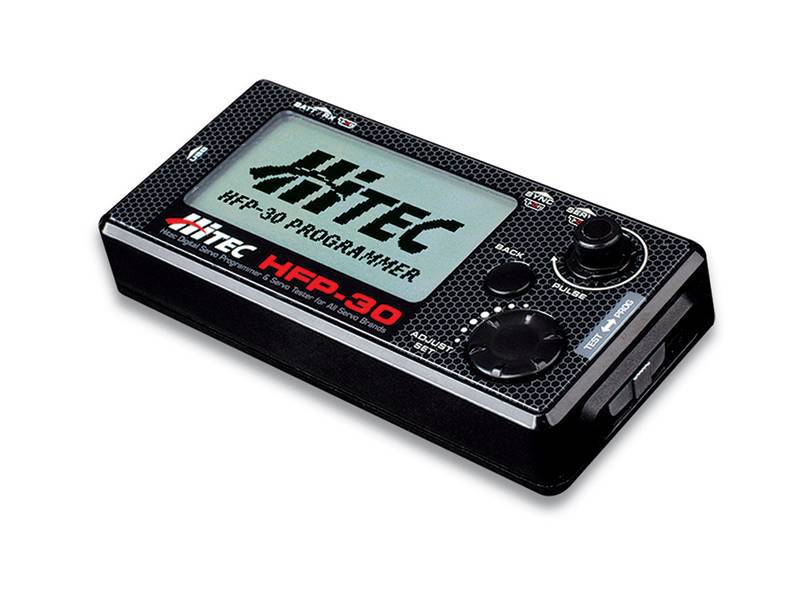DPC-11 Programmer
Universal Programmer for Hitec Programmable Servos
Part #: 44429
$24.99
Features:
• Customize the Parameters of Hitec’s Programmable LINEAR, DXXX, HSB-9XXX, HS-7XXX and HS-5XXX Series Servo Actuators
• Test Settings Prior to Servo Actuator Installation
• Save and Load Servo Actuator Parameter Files and Restore the Factory Default Files with the DPC-11 Software
• Download the DPC-11 Software to your PC
• Customize the Parameters of Hitec’s Programmable LINEAR, DXXX, HSB-9XXX, HS-7XXX and HS-5XXX Series Servo Actuators
• Test Settings Prior to Servo Actuator Installation
• Save and Load Servo Actuator Parameter Files and Restore the Factory Default Files with the DPC-11 Software
• Download the DPC-11 Software to your PC
Compatable with Hitec D-Series, Brushless Series & Standard Digital Series Servo Actuators only.
• End Point Adjustments
• Direction
• Fail Safe
• Dead Band
• Speed (Slower)
• Soft Start Rate
• Overload Protection
• Data Save / Load
• Program Reset
Software Download and Installation
DPC-11 Installation instructions and Software (v2.9.9)
|
DPC-11 Driver Installation with Windows® 10/64 20H2 Troubleshooting – May, 19 2021
Your DPC-11 should now connect to your PC. |
How To Enable .NET Framework 2.0 and 3.5 in Windows

If the promt above appears, please follow these steps for troubleshooting assistance:
- From the Windows desktop, type Control Panel in the search box in the lower right and then select Control Panel.
- From the Control Panel, click Programs and Features.
- When the Programs and Features window comes up, click Turn Windows Features On or Off.
- Then check .NET Framework 3.5 (includes .NET 2.0 and 3.0) and click OK.
- Next, you’ll need to download files from Windows Update.
- Wait while the previous versions of .NET Framework are downloaded and installed.
- A restart might be required.